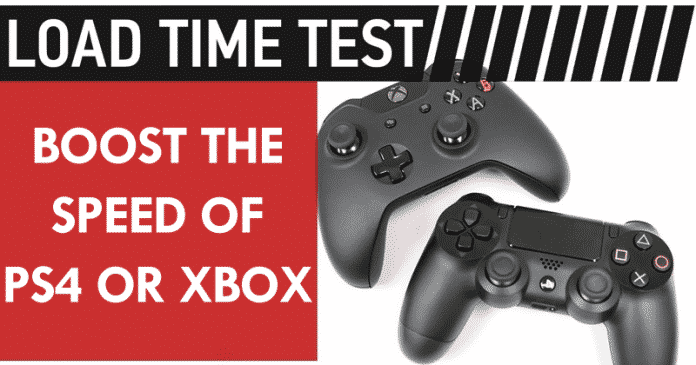One of them is the storage unit, something that perhaps many people do not take into account for fear of changing it and losing everything they have stored in the current hard disk or because of the lack of knowledge of the advantages that SSD can offer us.
How To Boost The Performance Of PS4 or Xbox With An SSD
When we want to improve the performance of our PC, the usual thing is to always think about installing more RAM. However, there are other components to consider when improving our system’s performance. One of them is the storage unit, something that perhaps many people do not take into account for fear of changing it and losing everything they have stored in the current hard disk or because of the lack of knowledge of the advantages that SSD can offer us. But this does not happen only on PCs, as here, we will show how to improve the performance of a PS4 or Xbox with an SSD. Some time ago, having an SSD in the computer was available to very few, but the price drop they have suffered has made them available to everyone. Also Read: SSD vs. HDD: What’s the Difference And How To Choose Considering that an SSD does not stop being a storage unit that offers read and write speeds much faster than HDD, as they help us to improve the performance of our PC, but, apart from PC, they can also allow us to improve the performance of our video game console as well. However, there are still some myths when associating SSDs with gaming, related to the famous writing cycles that this type of unit supports. But the fact is that today’s SSDs have improved a lot in terms of stability and reliability. Hence, solid-state drives support up to tens of writable TB, so the lifespan is very long even though we are installing and uninstalling games frequently.
Advantages of using an SSD on the PS4 or Xbox
Undoubtedly, one of the main advantages of using an SSD on the PS4 or Xbox is the loading speed of the games. The same game can load twice or even triple the speed of an SSD, thanks to the reading speeds and access time they offer. Therefore, if we have to wait a minute for a game to load with the HDD of our video console, the difference of having that game in an SSD is that it would have loaded entirely in 20 or 30 seconds Another critical question to determine if it is worth installing an SSD on the PS4 or Xbox is to know if they increase the fps in the games. Here several questions arise, but the truth is that an SSD can also help us improve the rate of fps in games. The impact and improvement in these cases are less than the load of the games and, in some cases, may be almost negligible. However, there are many cases in which using an SSD on the PS4 or Xbox itself will help us improve the frame rate per second and, therefore, wignificantly reduce the famous popping effect that we can suffer in some heavy games. Hence, it is worth using an SSD on the PS4 or Xbox to improve the game experience. Now, forcan mount an SSD inside the console or use an external SSD that we can connect via USB. Also Read: How To Fix The Windows 10 Slow Boot Issue So, whenever we get ready to buy an SSD for the PS4, Xbox, or PC, we must ensure that they are compatible and what features or specifications must meet to provide a better game experience. So, what do you think about this? Share all your views and thoughts in the comment section below. And if you liked this article,, do not forget to share this article with your friends and family.
Δ