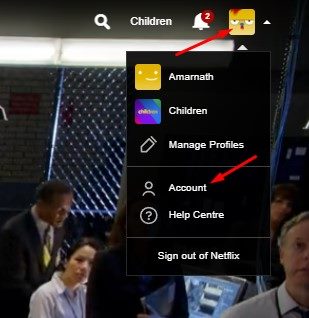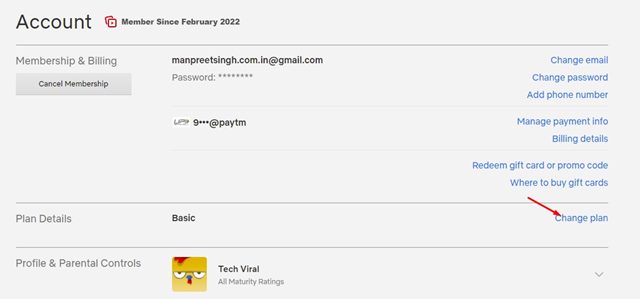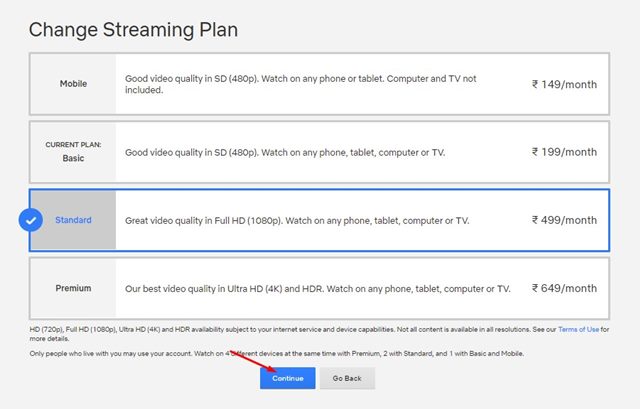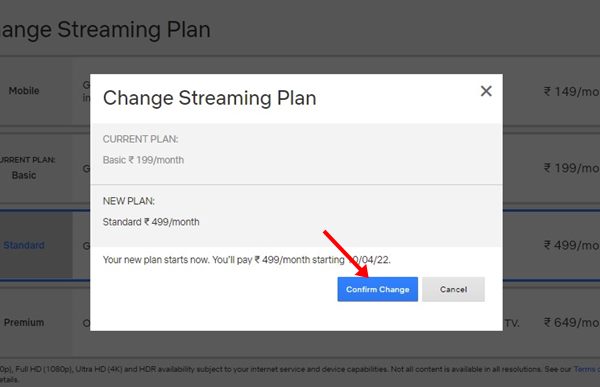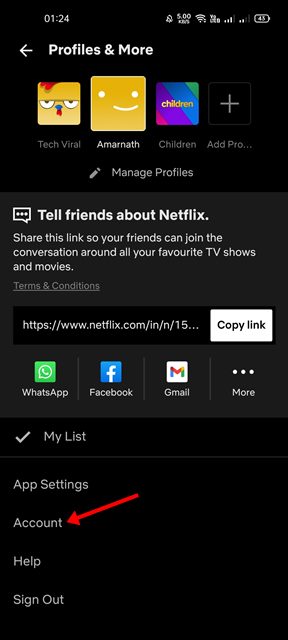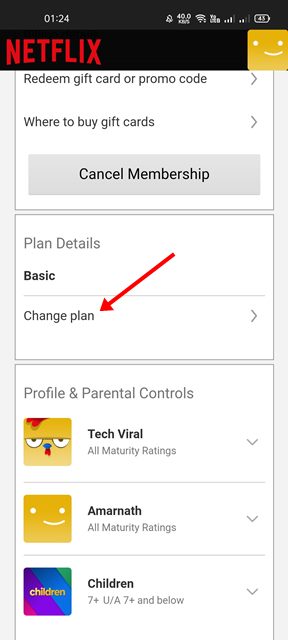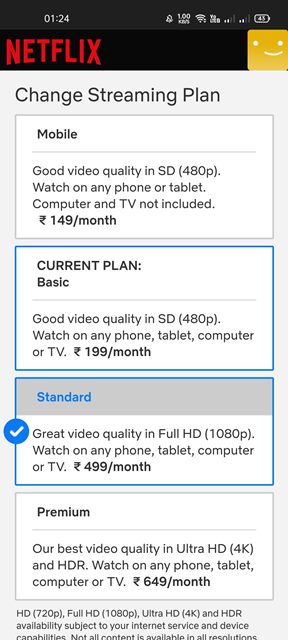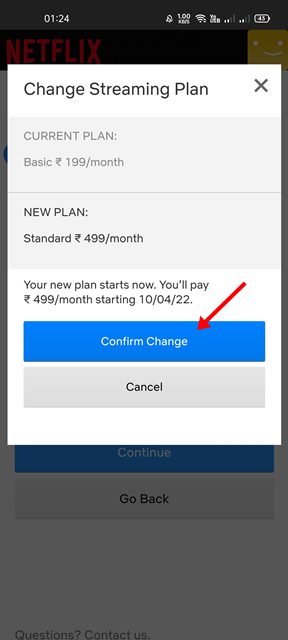On Techviral, we have already shared quite a few guides on Netflix. Today, we will discuss how to change the Netflix plan in easy steps. If you are an active Netflix user, you might know that the service offers multiple streaming plans. Each of Netflix’s streaming plans offers you different video quality and price points, and it’s very easy to change from an existing Netflix plan to another. So, whether you want to watch Netflix in HD or Full HD quality or want to pay less, you can easily change your Netflix streaming plan as per your need.
Steps to Change Your Netflix Streaming Plan (Desktop & Mobile)
Hence, if you are looking for ways to change your Netflix plan, you read the right guide. Below, we have shared a step-by-step guide on changing the Netflix plan on desktop & Android. Let’s check out.
1) Change Netflix Streaming Plan on Desktop
If you use Netflix from your desktop, you can change the Streaming plan easily. Here’s how to change Netflix’s streaming plan on desktop.
- First of all, open Netflix and choose your Profile.
2. Now click on the profile icon and select Account from the drop-down menu.
On the Account page, click on Change plan behind the Plan Details.
You will see all available streaming options on the next screen. Make sure to review all the plans before finalizing one. Pick the plan you want and click on the Continue button.
Now, click on the Confirm change button on the confirmation prompt.
That’s it! You are done. This will change your Netflix streaming plan on your desktop.
2) Change Your Netflix Streaming Plan on Android
In this method, we will use the Netflix Android app to change the Streaming plan. Follow some simple steps shared below to change your Netflix streaming plan on Android.
First of all, open the Netflix Android app and select your profile.
On the main screen, tap on the profile picture shown in the top-right corner of the screen.
This will open the Profile page, scroll down and tap on the Accounts option.
On the Accounts page, scroll down and tap on the Change Plan option under the Plan details.
Now, on the next screen, you need to select the plan that best fits your budget. Once done, tap on the Continue button.
On the next screen, tap on the Confirm Change button to change the plan.
That’s it! You are done. This is how you can change your Netflix streaming plan on Android. As we have mentioned above, it’s really very easy to change the Netflix streaming plan on desktop & Android. I hope this article helped you! Please share it with your friends also. If you have any doubts related to this, let us know in the comment box below.
Δ