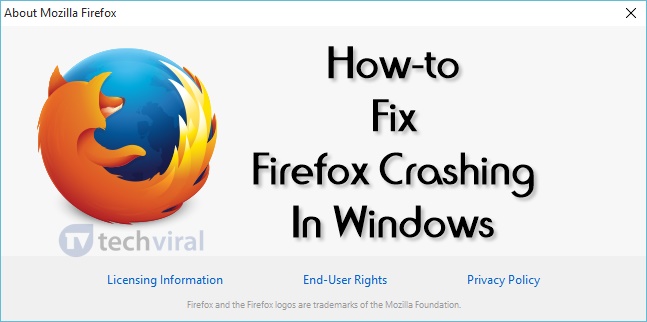How To Fix Firefox Crashing In Windows
As there can be many reasons that could be causing the crash isue,therefore for different issues there are different solutions that you can try.Below are the different solutions that you can try to solve this problem.
#1 Firefox crashes at Start-up
If the Firefox browser crashes every time you start it, then to solve this problem you can first check whether the same happens in safe mode or not. And if problem is still not solved then you can try to reinstall the browser and check whether it works or not. If both these steps do nothing for you then you can try the other method that follows below.
#2 Update the Software
Check whether your browser is up-to-date or not and if it is not then update it and see if it still crashes.If the browser still crashes then check that all your plug-ins that you are using with your browser are updated and if not then update them all.If this method has worked for you then you can enjoy browsing but if not then you should go for other way that is given below.
#3 Update Windows and Drivers
If your windows or the drivers of the windows are not updated then it may also cause the Firefox to crash.You could feel it very long process to update every driver and update the windows to just solve the isue with your browser although you can use other browser on its place,but for those who doesn’t find any other browser that much good they can update the windows and their drivers on windows.This will surely solve the crashing isues with Firefox.
#4 Update internet Security and Check for Virus
Your browser might be malfunctioning because of the Viruses that might be causing your windows.So you can also check your whole system for virus.This can also solve the Firefox crashing.
#5 Firefox in Safe Mode
Click shift while starting the Firefox browser on your windows and that will open Firefox safe mode dialog.When the dialog box appears press the ‘start in Safe Mode’ button.After that the browser will start in safe mode.If the Firefox doesn’t crash in safe mode then it is most likely that your browser was crashing before because of an extension,theme or hardware acceleration.You can then try to troubleshoot the extensions,themes and hardware acceleration to solve it.
#6 Check RAM
You can also check the RAM for errors in it by using Memtest86+ tool as the errors in RAM might also be the cause of Firefox crashes. Using the above methods you can troubleshoot your Firefox browser and therefore get rid of crashing isues. All these methods would be enough for solving the problem and you might not need any else way. If the problem still persists then you can try to contact the developer and tell about the problem and the details that are related with it.
Δ